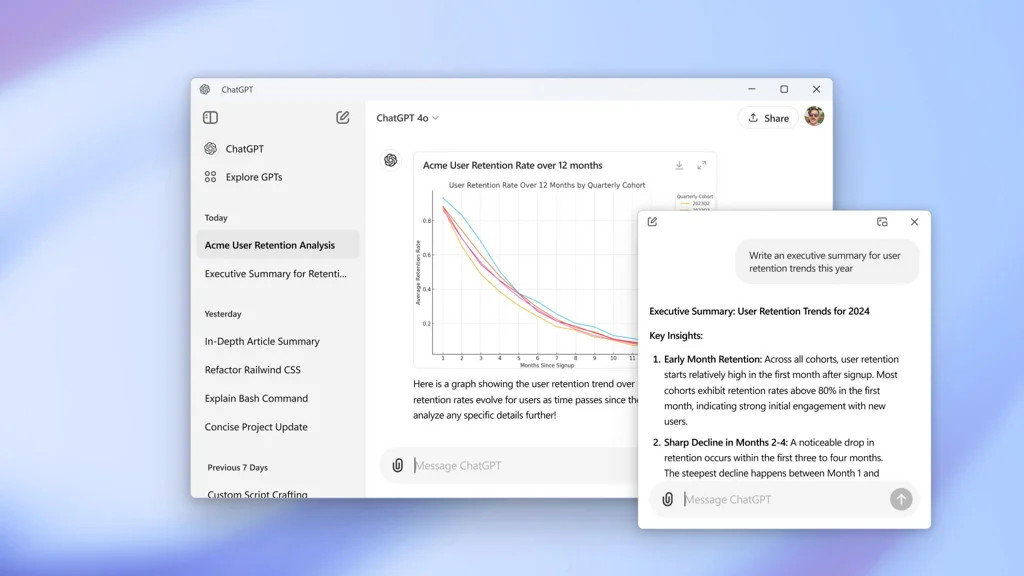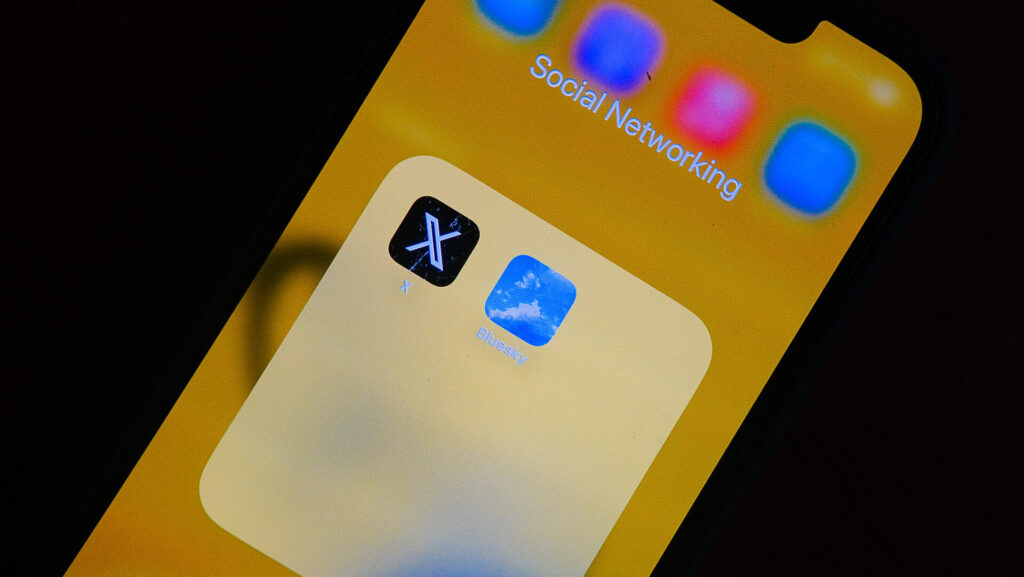Big news for Windows users—ChatGPT finally has its own app! OpenAI just launched an early preview of a dedicated Windows app for ChatGPT,
Currently only available to ChatGPT Plus, Team, Enterprise, and Edu users, the app is an early version, OpenAI says, arriving ahead of a “full experience” later in the year.
What’s in the App?
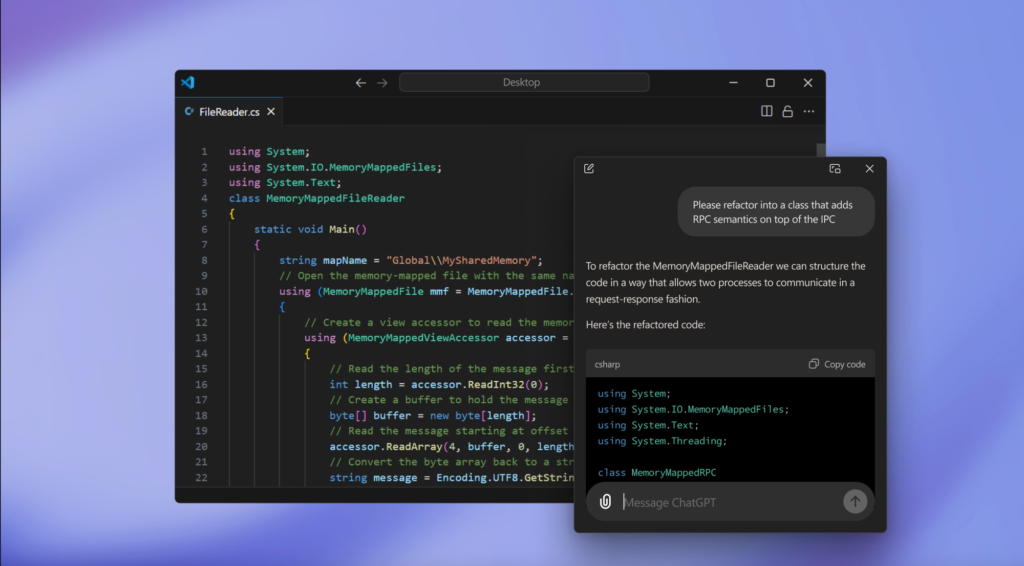
“With the official ChatGPT desktop app, you can chat about files and photos,” OpenAI writes. “This app brings you the newest model improvements from OpenAI, including access to OpenAI o1-preview, our newest and smartest model.”
However, it’s missing a few features. Voice mode isn’t supported yet, and some GPT Store integrations are still in the works. But like the macOS app, you can minimize it into a small window and multitask, whether you’re uploading files or creating images with DALL-E 3.
A full version is coming later this year, so stay tuned!
How to Download ChatGPT for Windows
- Visit the OpenAI website.
- Click “Test an early version of the Windows app.”
- Download from the Microsoft Store and sign in with a paid account.